CRYSTAL DISK BENCHMARK VER. 3.0 X64
Crystal Disk Benchmark is used to measure read and write performance through sampling of highly compressible data (oFill/1Fill), or random data which is, for the most part, incompressible. Performance is virtually identical, regardless of data sample so we have included only that using random data samples.
If we look back at our Crystal DiskMark result of the M500, we definitely see a speed boost, perhaps at the cost of 4KQD32 read and writes speeds as they are distinctly lower than the M500. Very impressive is the low 4K write speed of 127MB/s which is the highest we have seen to date on any single SSD, whether it be in a CPU optimized or standard system.
The toughest benchmark available for solid state drives is AS SSD as it relies solely on incompressible data samples when testing performance. For the most part, AS SSD tests can be considered the ‘worst case scenario’ in obtaining data transfer speeds and many enthusiasts like AS SSD for their needs. Transfer speeds are displayed on the left with IOPS results on the right.

 Looking at throughput, once again the high sequential performance is great with the low 4K write speed at 107MB/s and a score of 1093. We also get our first look at IOPS with 87635 being the high for read and 73764 IOPS being the high for write. These are a bit lower than listed IOPS specs of 95K read and 85K write.
Looking at throughput, once again the high sequential performance is great with the low 4K write speed at 107MB/s and a score of 1093. We also get our first look at IOPS with 87635 being the high for read and 73764 IOPS being the high for write. These are a bit lower than listed IOPS specs of 95K read and 85K write.
AS SSD Copy Benchmark shows great transfer speeds and total transfer times when transferring the .ISO ans Game, however, transfer of a program could have stepped it up a bit.
ANVIL STORAGE UTILITIES PROFESSIONAL
Anvil Storage Utilities (ASU) are the most complete test bed available for the solid state drive today. The benchmark displays test results for, not only throughput but also, IOPS and Disk Access Times. Not only does it have a preset SSD benchmark, but also, it has included such things as endurance testing and threaded I/O read, write and mixed tests, all of which are very simple to understand and use in our benchmark testing.
Although throughput and IOPS were decent, we wanted to see if we could increase IOPS to listed specifications of 95K read and 85K write:
The SSD Review uses benchmark software called PCMark Vantage x64 HDD Suite to create testing scenarios that might be used in the typical user experience. There are eight tests in all and the tests performed record the speed of data movement in MB/s to which they are then given a numerical score after all of the tests are complete. The simulations are as follows:
- Windows Defender In Use
- Streaming Data from storage in games such as Alan Wake which allows for massive worlds and riveting non-stop action
- Importing digital photos into Windows Photo Gallery
- Starting the Vista Operating System
- Home Video editing with Movie Maker which can be very time consuming
- Media Center which can handle video recording, time shifting and streaming from Windows media center to an extender such as XBox
- Cataloging a music library
- Starting applications
CRUCIAL M550 1TB SSD PCMARK VANTAGE RESULTS
The Crucial M550 1TB SSD achieved a Total Score of 75885 which is an excellent result. Seven of the eight tests had resulting transfer speeds in the SATA 3 range and the highest recorded was 429MB/s when video editing in Windows Movie Maker.
Let’s take a look at where this SSD stands in our PCMark Vantage SSD Hierarchy of 2.5″ notebook SSDs:
 The SSD Review The Worlds Dedicated SSD Education and Review Resource |
The SSD Review The Worlds Dedicated SSD Education and Review Resource | 
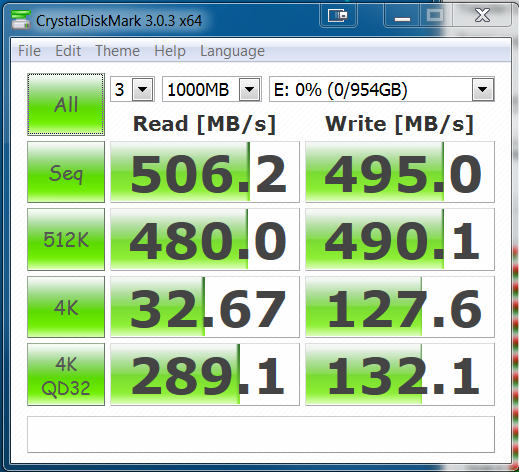
Timing was good for the 550…the 500 was quickly slipping to the under-performing ranks of the asynch value drives. Best thing from this new launch was the decision to bring back 64Gb die and thus the very desirable jump in performance with the 128GB drives. Combine that with power protection and good crypto and you have an unmatched offering that is perfect for those looking for a dependable/affordable ssd for their lappy. Doubtful anyone without their own nand fab will be able to follow suit re: the 128GB offering. Well played indeed.
Well to be fair, async drives tend to perform MUCH worse than m500. Remember, its not all about sequential speeds. m500 is performing just fine, especially given the price.
And m550 is not meant to replace m500 in any way, it’s just a better performing verison of m550. m500 is here to stay (atleast according to crucial)
The m550 is a better performing version of m550? This is a Mark II or something?
Hello mr necro-poster, he clearly meant to say:
“And m550 is not meant to replace m500 in any way, it’s just a better performing verison of m500.”
The differences are very marginal though, see the Anandtech review…
Unless prices have come down a lot more since the review, the M500’s a better buy.
couldn’t agree more, I upgraded my MBP 2012 which is loaded with gigs of music (Hi Re Albums Arts) many applications. I’m so happy right now, as long as it preform and launch my application so fast.
how does the Native
Write Acceleration of the m550 work? is it a cache of some sort similar
to how samsungs 840 evo turbowrite feature works? would i lose all unwritten data if their is a system error? can it be turned off?
I believe its just a marketing thing for highspeed writes caused by using smaller dies (and thus more of them for a given capacity).
Crucial unlike other competitors isn’t using any kind of tricks to achieve writes speeds such as turbowrite and performance mode.
what is the m.t.t.f./m.t.b.f. and the t.b.w. for it?
https://en.wikipedia.org/wiki/Mean_time_between_failures
you read my post incorrectly, NOT what is m.t.t.f./m.t.b.f., but what are the m.t.t.f/m.t.b.f. and t.b.w. for the M550?
Apologies…not listed in the documentation that we received.
72 TB according to AnandTech.
I was refering to mtbf rather than TBW and thanks for that.
Why would MTBF matter to you anyway ?
its not like drive with higher mtbf is gonna last “longer” anyway.
Great review Les 🙂
Thanks Sam…
Oh man, this is awesome! I was about to purchase a SanDisk X110 or X210 for my Drobo, but I’m liking this! Let’s see some M550’s as loss leaders at Slickdeals, huh? haha…thanks for another great review! You are THE SSD man! ~
Thinking of upgrading my msata ssd for the samsung series 9 ultrabook (ivy bridge).
Was planning on buying the: Samsung 840 EVO Series mSATA MZ-MTE500 500GB
Is this new Crucial drive worth considering? Crucial M550 mSATA 512GB
Are there any pros and cons, or any better alternative (type 500gb msata drives)?
Afraid of wearing and tearing, is it true that the Crucial potensially could last longer, because of the NAND-type?
Had a Corsair drive that got worn out and failed (almost 4 years old), good I had a fearly new backup 🙂
Are there any pros and cons, or any better alternative?
Read Kristian’s latest review of the M550 at Anandtech:
https://www.anandtech.com/show/7864/crucial-m550-review-128gb-256gb-512gb-and-1tb-models-tested
*In Summary*
For budget, stick with 840 Evo or M500, for the top performer (you’ll be hard pressed to notice the difference, except for some select use-cases) stick with Extreme_II/Vector_150 or “maybe” the 840 Pro. Pro’s no longer the best performer overall, but it’s proven & usually -not always- has slightly better $/GB.
I will purchase the M500 or possibly the M550 over the Sam. 840 EVO as for me reliability and ability to take a huge workload (have several databases, VMs and dev envs running in parallel). The Samsung uses the significantly less reliable three-bit-per-cell NAND. I often write over 40GB a day.
I could only get the Crucial SSD to work in my Olde PC.
So; I bought one. M550 512Gb.
The good & the bad….
The GOOD.
It works with SATA1 Motherboards (from 2006); on XP 32-bit in an Athlon 64 (x2) rig. Fresh XP install.
The BAD.
Speeds are a train-wreck for SSD`s.
(Used the quick & simple `AS SSD Benchmark` tool)
It told me immediately that my SSD was:- “pciide-BAD” (PCI via IDE for the SATA port)
It told me immediately that my rig is:- 31K-BAD (not sure what that `limit` is)
SCORES…. (*XP Athlon64 [2006 rig])
Around 98 & 102 R/W in Seq. New rigs get well over 450)
Around 17 & 29 in 4k
Around 20 & 32 in 4k~64
Final Scores are… 47 Write 70 Read
Combined score 149.
When modern rigs get a `Combined score` of well over 1,000.
QED
SSD`s can be relatively useless for an Olde PC.
It will probably end up in a more modern laptop when the Athlon dies a death.
I can’t say as I agree with that at all, and I have watched the transition of many older PCs after installing SSDs for friends. As true as it is that you won’t reach the upper speeds of the SSD, most people would never in any case through typical use. The magic of the SSD is in access times, quicker startups and much faster regular system operation. This is the magic of the SSD for those older systems. It is like a shot of adrenaline.
I agree, where you are talking about SATA2 PC`s. Not 2005/2006 SATA1~SATA IDE models.
I started i SSDs back in 07 and remember IDE very well. For the most part, it only reduces performance by 15%, however, disk access remains the same with respect to start and operating system use. I cannot speak for older systems and thank you for your opinion as this ‘lack of performance’ is the first I have heard of this.
Its not all about the numbers benchmarks spit out. Yes, due to sata1 and IDE mode, speeds on paper are crappy, but they are still order of magnitude better than any harddrive out there. And access times, soo much better.
I’m using vertex2 (yes, those infamous crappy ssds) and its works magic on my crappy atom netbook (which is also sata1).
Just swap out to older drive and you’ll see 🙂
Also you try and play with alignment (xp formats does it inproperly for ssds) and storage drivers for amd (instead of just using builtin ones).