PCMARK VANTAGE X64 HDD SUITE
The SSD Review uses benchmark software called PCMark Vantage x64 HDD Suite to create testing scenarios that might be used in the typical user experience. There are eight tests in all and the tests performed record the speed of data movement in MB/s to which they are then given a numerical score after all of the tests are complete. The simulations are as follows:
- Windows Defender In Use
- Streaming Data from storage in games such as Alan Wake which allows for massive worlds and riveting non-stop action
- Importing digital photos into Windows Photo Gallery
- Starting the Vista Operating System
- Home Video editing with Movie Maker which can be very time consuming
- Media Center which can handle video recording, time shifting and streaming from Windows media center to an extender such as XBox
- Cataloging a music library
- Starting applications
In testing with PCMark Vantage HDD Suite, we were very interested in any difference we would see between the hard drive alone, and subsequently the cached hard drive. As this is the most ‘true to life’ benchmarking software available today, the result here would be a clear indication of visible upgrade through typical activities. Lets take a look at the hard drive first:
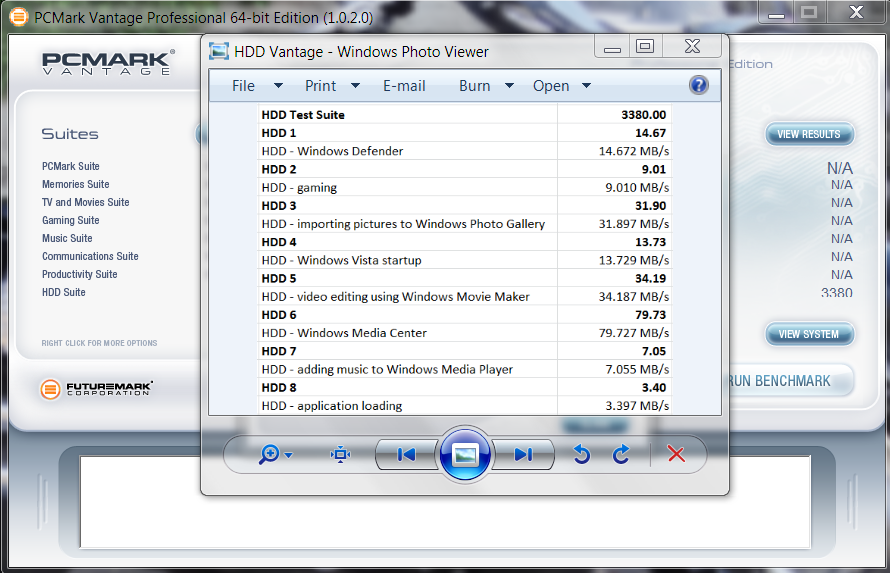 As much as we have put this hard drive through it’s best use prior to this test, these results are typical for a hard drive of this configuration.
As much as we have put this hard drive through it’s best use prior to this test, these results are typical for a hard drive of this configuration.
 In caching the hard drive with the Corsair Accelerator 60GB SSD, we realized a Total Score jump from 3380 points to 30174 points and a transfer speed high of 79MB/s to 208MB/s while testing in Windows Media Center. Even taking into consideration that the cached HDD result is a bit low for today’s new generation SSDs, most users could never tell the difference between this cached hard drive and an SSD.
In caching the hard drive with the Corsair Accelerator 60GB SSD, we realized a Total Score jump from 3380 points to 30174 points and a transfer speed high of 79MB/s to 208MB/s while testing in Windows Media Center. Even taking into consideration that the cached HDD result is a bit low for today’s new generation SSDs, most users could never tell the difference between this cached hard drive and an SSD.
Remember at the beginning of this report when we asked you to turn your computer off and monitor how long it takes for it to start again. For our testing, we use a program called BootRacer and you can download it for free by clicking the title above. We might suggest that if you were to monitor the before and after results when installing your Corsair Accelerator SSD, you might see similar results to ours:
 The time you want to pay attention to is the ‘Total Time To Desktop’ on the far right which is the time measured from the push of the button until your system desktop is ready to use. Prior to our installation of the Corsair Accelerator, both start times were in the area of two minutes. Even from our first boot with the caching solution, our start time was reduced to twenty seconds. That is a savings of a minute and forty seconds each time you turn on the computer.
The time you want to pay attention to is the ‘Total Time To Desktop’ on the far right which is the time measured from the push of the button until your system desktop is ready to use. Prior to our installation of the Corsair Accelerator, both start times were in the area of two minutes. Even from our first boot with the caching solution, our start time was reduced to twenty seconds. That is a savings of a minute and forty seconds each time you turn on the computer.
If you looked at this over a long period of time and typically turned your computer on five times a day, you would gain just short of two days of your life back annually!
 The SSD Review The Worlds Dedicated SSD Education and Review Resource |
The SSD Review The Worlds Dedicated SSD Education and Review Resource | 
I’m intrigued. Migration is much easier than transferring OS and programs to a boot SSD drive, but I wonder what happens when things go wrong. The system crashes, power is interrupted at an inconvenient time, etc. Will a cache recover as gracefully as a dedicated SSD boot drive?
I thought I might test your theory and crashed my system in the middle of working as Dataplex is still installed. On reboot, it took a few seconds to validate the cache and all was back to normal. Unfortunately, I couldnt take a screen shot to display the procedure.
Thanks for the quick input. This may be the way to go. Not quite the performance of a boot drive, but ample for the kind of work I do … photo editing, etc.
Stop spreading those “observe, use timer stuff” for boot time. Use the event viewer id 100 for boot time. It’ll tell in extreme precision aka milli seconds
Understand your point, however, we like to keep our reviews very easy to understand and feel that the software use has ideal results and presentation for our reviews.
Thanks for the comment!
Hehe, softwares actually use the event viewer’s information. I know there is a program called bootracer. It uses event viewer. What else? Oh there is windows performance tool. It uses event viewer too.
What I want to tell is don’t be using timers to measure boot and shutdown time. Just in case if you don’t know, take your time and have a look.
https://www.techrepublic.com/blog/window-on-windows/use-windows-7-event-viewer-to-track-down-issues-that-cause-slower-boot-times/3253
Sure you didn’t mean to say that the software uses the same performace counters that are used by Event Viewer?
Les, do you think that the 30gb give near the same performance?
What would you chose between the Crucial Adrenaline running in SATA 2 and this one (60gb version)?
The Crucial Adrenaline is fully compatible in SATA 2 and both perform to their specs regardless of their size; the difference would be lifespan of the SSD which is still a very long time.
Still using the Accelerator in my system as I did the Adrenaline…both great caching solutions.
these look great but i wish they came in 128GB for longevity (less writes) and general purpose reasons, for me which is gaming… A few modern day mmos and FPS games would probably eat up 64GB fast
OCZ Synapse PricesType your reply…
Hi Les, just curious, would using a really fast SSD (e.g Intel 520 or something equivalent) and then using the corsair accelerator as a caching solution, drop your boot times further?
No that would not occur. The SSD alone will always be faster but we are talking seconds. The fastest full boot I have ever reached was 7 seconds whereas any NVELO caching solution can get to 14 seconds. IMHO, it would not be a financial viable alternative just to grab back those very few seconds.
AS well, the caching solution alone is not available as its own entity and all instances of caching sales have that software tied into the specific SSD so you could not simply exchange the SSD.
Thanks for the reply Les. Wow! A 7 sec boot! That’s pretty amazing. Was it from the time you switched the computer on to usability? What config were you using for that 7 sec boot?
Can still be done and it is from the press of the button to desktop usability. Many of done well with our Optimization Guide but, to reach this, maximum optimization is necessary.