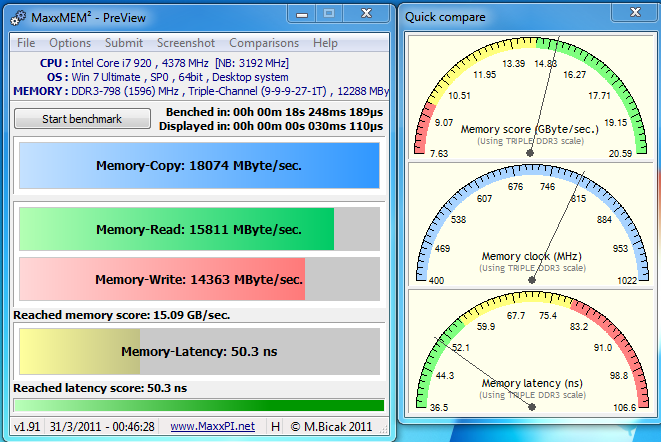MaxMEM V1.91
Lets begin our testing with MaxxMem, a nice utility for gauging the speed, latency and performance of memory.
MaxMem does a great job of showing that the Kingston HyperX T1 runs at great speeds with its stock setting of 1600 MHz, and also displays very good latency and memory score in GB/s. Further tweaking and lowering of timings would enable the user to easily raise these scores.
PassMark Performance Test 7.0
The PassMark Performance Test is a relatively easy to use benchmark that can measure many metrics of system performance. In the below result, we are looking at the ram subtest and can see that the memory is scoring a nice overall score of 3762.2. Also the Large RAM score of 10543 is very good, a benefit of course of there being a 12gb kit of RAM to play with.
Windows 7 Winsat
Another great benchmark that we are going to use is Winsat. Winsat is a utility proprietary to Windows 7 that allows you to benchmark several aspects of your computers performance. The Kingston HyperX T1 scored very well in the Winsat Memory Test a test that provided a quick summary of overall memory performance. Another result to note here is the Total Run Time as it is the most commonly compared number when running this benchmark.
To run this test yourself simply:
- go to the start button;
- type in ‘cmd‘ in the search button;
- right click the icon and select ‘run as administrator‘; and
- once at the command prompt, type in ‘winsat mem‘
There are many configurations that you can run this benchmark in, but for our purposes we ran it in the simplest form. For those interested in more detailed parameters, check out this link.
Pg1 – Introduction and Packaging
Pg2 – Specifications
Pg3 – Benchmarks
Pg4 – AIDA64 and Conclusions
 The SSD Review The Worlds Dedicated SSD Education and Review Resource |
The SSD Review The Worlds Dedicated SSD Education and Review Resource |