REAL WORLD FILE TRANSFER
We also wanted to see how performance was in a real world use when transferring large files to the SSD. For this test we are going to simply stress write performance by transferring over a 30GB folder of movies off of a 512GB Samsung 950 Pro to the test SSDs and time how long it takes. Once complete we can calculate the average speed. For reference we have included both a 2.5″ and 3.5″ WD Blue HDD.
While the above results do not place the VX500 on the top of our leader boards, they are still very respectable. Considering the official specification for write speed is 515MB/s, reaching average speeds of 520-540MB/s is very good. This ranks the VX500 among some of the most popular mainstream options in the market.
POWER CONSUMPTION
For our power consumption testing, we have the drive connected to the system as a secondary drive. To record the wattage, we are now utilizing a Quarch Technology Programmable Power Module. It allows us to accurately measure power consumption over time and is flexible enough to allow us to test any SSD that comes our way.
Our power analysis may change as time goes on, but for now we are looking at just a few metrics with the main goal of measuring our results against the manufacturer’s ratings. Because most consumer systems are at idle for about 80% of the time, idle power consumption is an important measure to look at when understanding the efficiency of a drive.
In the chart above we can see that SSDs are magnitudes more efficient than standard HDDs. Here we see that the VX500 truly does make up for the VR180’s poor power consumption at idle and that OCZ has vastly improved here. the 256GB and 512GB models average lower than 100 milliwatts and the 1TB idles at around 240mW due to the extra DRAM.
POWER EFFICIENCY
Finally, we wanted to post up a graph of the power efficiency of the SSDs in comparison. We are looking at MB/s per Watt in this graph. The higher the result, the better.
Finally, this chart above shows that the VX500 has greatly improved in efficiency, not only at idle, but also during large sequential writes. Most surprisingly, the VX500 is even more power efficient than any other SSDs we have put through this test, including the 3D NAND powered Crucial MX300 and Samsung 850 EVO! So, while it wasn’t able to top the sequential write leader board before, for this test, the VX500 reigns supreme.
 The SSD Review The Worlds Dedicated SSD Education and Review Resource |
The SSD Review The Worlds Dedicated SSD Education and Review Resource | 
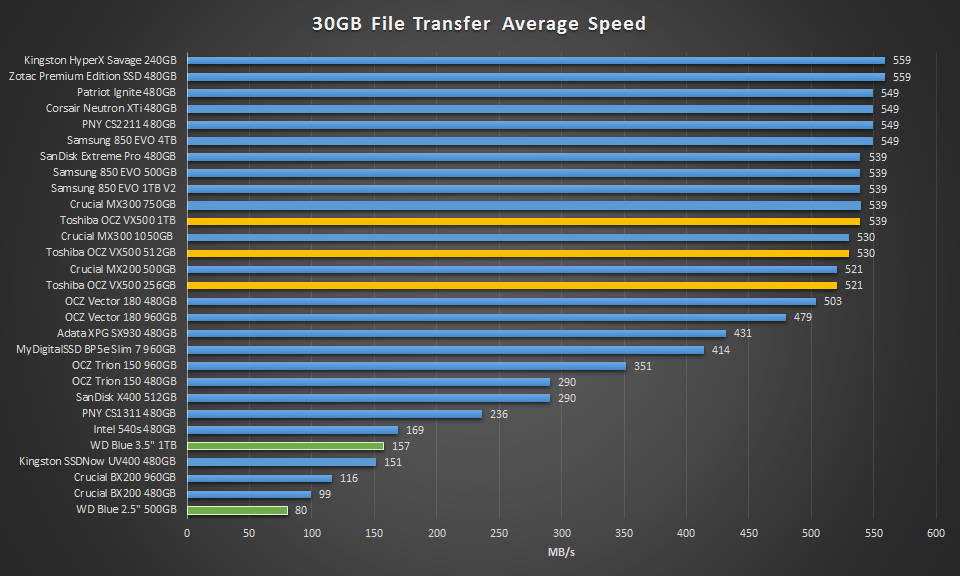

Where is the hd tune pro chart to see what happens after slc runs out?
After running HDTune on all capacities we tested there was no drop off in write performance. All maintained about 490MB/s write across the board.
That sounds like one of the highest read / write averages for a sata3 ssd from start to finish. Am I right? Thank goodness for mlc.
It is up there for sure. We have not tested write performance with many other MLC SSDs in HDTune so I can not say for sure one of the highest, but it sure is good!
Now that’s the way a HD Tune chart should look. Nice! I hope they keep making mlc drives because I cant believe companies are still trying to sell us on write speed does not matter. If we wanted slow write speeds we would stick with hard drives.
I find it highly unlikely, that 256GB model can hit sustained 490MB/s write. MLC is good, but not that good. That would require 64Gbit dies to achieve.
The heading / advertisement should read. This mlc ssd is not just good its great!
I get sick of seeing this nonsense… ‘Once formatted the 256GB model has 238GB of usable space’.
You should know better, it’s simply a difference of GB vs GiB.
The majority of our readers do not know this unfortunately and thus we provided this information as we do.
Actually, the statement is 100% correct. Typical consumers, and in fact, the industry does not advertise or speak of GiB whatsoever in discussing available volume on a SSD. The SSD is a consumer directed SSD and 99.9% of consumers don’t understand GiB whatsoever. They want and deserve to know how much logical space is available to them when the drive is formatted. The freedom to read what we wish is an amazing thing.
I found it funny you got so defensive.
You should be trying at least to educate your readership, rather than just perpetuating myths about lost space through formatting.
You have a strange sense of humour.
You criticized, and Les responded. Yes, that’s defensive.
While your first comment might be true, you shouldn’t be surprised that Les explained why he writes what/how he does… which is also true.
Thank you.
I dont recall ever stating, or rather Sean writing that space was lost after formatting. He simply stated the available space after the drive was formatted. Should he then have to say that, before formatting, there is no available space for storage? Nobody ever spoke of lost space, but rather, at least I think you sought the opportunity to perpetuate the whole GB/GiB scenario.