THE TEST BENCH
This is our test bench for the RAID and Enterprise testing. Currently in a state of flux, this bench has undergone some transitions as of late. Our extensive water cooling, with additional radiators under the table, allows for us to take the i7-3820 as far as she will go without any concern for cooling. While this may look a tad messy to the reader, it is actually very organized by our standards!
SYSTEM CONFIGURATION
CPU: Intel Core i7-3820K Sandy Bridge-E 3.6GHz (3.9GHz Turbo) LGA 2011 130W Four-Core Desktop Processor Overclocked to 5.0 Ghz
MOTHERBOARD: ASRock X79 Extreme9 LGA 2011 Intel X79 SATA 6Gb/s ATX Intel
RAM: 16GB Crucial Ballistix 1866, 9-9-9-27
GPU: Dual EVGA GTX480
POWER: ST1500 Fully Modular 1500 Watt Power Supply 1500W (Peak 1600W) 12v1320W/110A (Peak 120A) combined+3.3 5v 280W
CHASSIS: Danger Den Torture Rack
CPU COOLER: HeatKiller 3.0
WATER SYSTEM: Two KMP-400 w/reservoirs in a Serial loop, two MCR320-QP rads, and 1 BIPS 240 rad, CPU only. Loop 2- MCP-655 and Honda Radiator on dual 480GTX GPUs with EK Blocks.
OVERCLOCKING THE i7-3820
While overclocking of the six core SNB-E chips is very simple by adjusting the multiplier up to 57X, the 3820 has a ‘limited unlocked’ multiplier that maxes out at 43X. This will effectively limit the overclocking potential to 4.3GHz.
Luckily there is the ability to adjust the blck up from 100MHz to 125MHz, 166MHz and 250MHz. This allows the user to circumvent the multiplier limitations, via bclk modifications, on the way to some impressive overclock speeds!
One of the greatest things to come along in the overclocking world lately is the preset default overclock profiles. Overclocking “Purists” do not hold preset profiles in high regard, but this overclocker certainly has no issue with them. One of the greatest benefits to these profiles is that they are true time savers, and should be treated as such. They are also allowing casual users to get solid overclocks without taking a ‘deep dive’ into overclocking 101.
These profiles, provided you have a good motherboard, will give you some good ballpark numbers to start with. This eliminates some of the discovery time that was previously needed to find the correct voltages. All automatic overclocking profiles should be used only as a guideline, as they are prone to using higher voltages than may be required. With some time and adjustment, they can be excellent tools.
We experienced absolutely no problem overclocking the processor right up to 5.0 with minimal voltages. It truly was a very simple and easy process to get stable at 5.0, so much so that it was quite routine. Finding the optimum settings for voltages did require a bit of time and fine tuning, but as a solid 5.0 overclock goes, this was about as easy as it gets.
To be quite honest, a 5.0 overclock with 1.48 Vcore is rather good. There was some modification of this and other voltages down from the auto-tuning settings. Running at a multiplier of 40 and the bus speed of 125 MHz was actually an auto setting, so it was just as easy as it gets!
TESTING METHODOLOGY
We will be using HyperPi, Cinebench and PCMark Vantage for comparison purposes.
There are many more measurements than just base performance levels of one CPU compared to the other, so we will include power testing as well.
We will not be measuring the total system power draw. With varying power usage from devices such as GPUs, CPUs, RAM, and add-on cards, the results can be skewed quite a bit. The purpose of this testing is to determine the power consumption of the most important component, the CPU Socket.
All CPU power monitoring will be done with the AIDA 64 application. For users wishing to check their own power usage, you simply navigate to the computer selection, then highlight the Sensor selection. Scroll down the right hand side of the screen, and there is CPU Package, which is your CPU socket power draw.
 The SSD Review The Worlds Dedicated SSD Education and Review Resource |
The SSD Review The Worlds Dedicated SSD Education and Review Resource | 
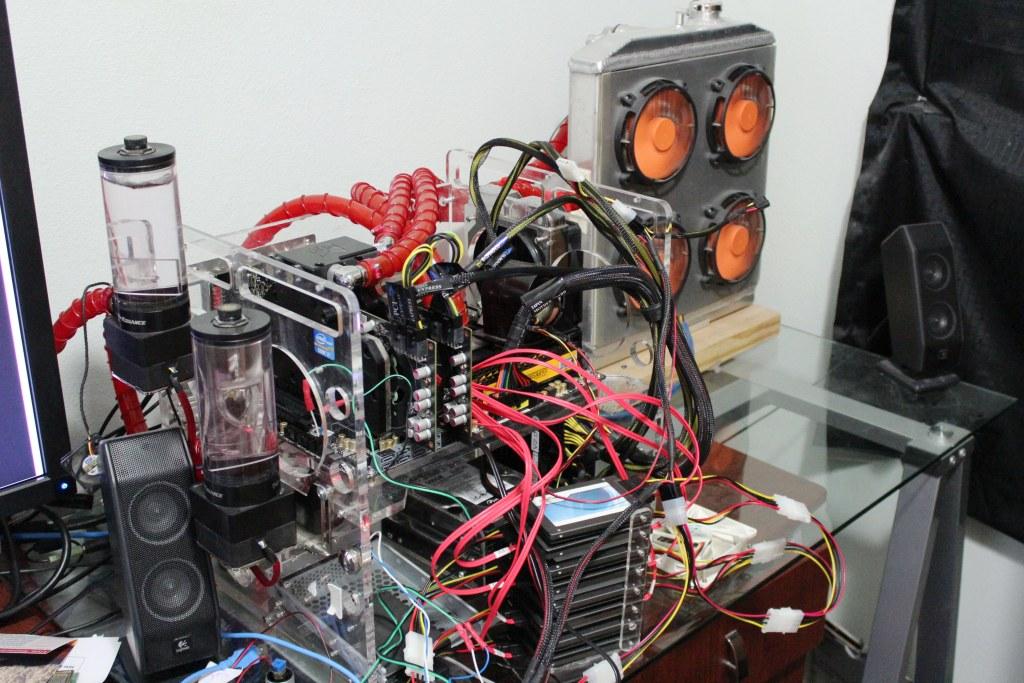

Speed is too far away to reach to it,
I do just fine in i5 2450
I’ve yet to experience those numberss
Did the article really saw there is a 5.0Ghz Overclock profile in BIOS?
125×40 = 5000 = 5Ghz 😉 the chip will do it on any board regardless of “overclocking profile” but I have a feeling that this is a “great” chip and could be a dime a dozen. cant wait to try one myself, I might be buying one soon but would not be pairing it with this board.
Yup, there is a 5.2 as well!
Dont underestimate this board fellas, shes a beauty!
Guys, you erroneously marked the i7-3820 as i7-3820K here:
https://ssd1.thessdreview.com/wp-content/uploads/2012/02/PCMV-POWER-Comparison.png
Just a heads up.
And thanks for posting this today. Thanks to your post, I am buying this baby tonight! SB-E FTW – thanks to i7-3820. Just don’t have enough cash to throw away for the other SB-E, and not enough patience to wait for IvyB.
Thanks Mr. T, erroneous entry fixed 🙂
“5.0 overclock with 1.48 Vcore is rather good”
I have a 2500k at 4.7 ghz Vcore 1.3. I could get 5 ghz at 1.48, but,
You DO know that you will be buying a new cpu after a few days
or months when you fry it. 1.48 volts is way over spec, and will
definately rapidly degrade your cpu or kill it completely. It’s OK
for a power benchmarking run, but not 24/7
I understand your hesitation, and some heavy OCs arent for everyone. I have seen people run 1.5 for 24.7 for years on the X58 chips!
Thanks for the CPU review and benchmark, very good review and insightful test results. One last thing, you guys tested with 1866mhz RAMs, no? The i7-3820 can only support up to 1600mhz, do you guys think this is a bit disheartening for the cost? Anyone got some thoughts? What I have with me is 16gb G.Skill Ripjaws Z Series at 2133mhz (unopened, will be used on LGA2011).
I’ve been stuck deciding between 3820 and 3930 (budget issue, therefore I’ll never even consider the 3960x). The problem with the 3930k is the unstable demand along with its restocking issue. I can afford the 3820 now, but I really am not sure which CPU to consider. I decided to start building an LGA2011 rig back in December and since then started buying parts.
I really would just want to start running LGA2011 as soon as possible. People recommend I settle with 3820 and upgrade to the 3930k when I can afford it. If it’s a matter of patience vs. cost, I think patience is starting to dissipate. Help D:
Dask-
even though the chipset only supports 1600 you can easily go to whatever speed yoiu need (within reason). 1866 and 2000 are just a bios change away 🙂
personally, i wouldnt wait!
Hey Paul,
Thank you! I’m sold, I purchased it after reading your comment. I look forward to using this CPU. Thanks again!
Dask I just built a system using the 3930K with 16GB G.Skill RAM at 2133 and made the system blue screen till we clocked it back to 1600MHz
Oh, damn. I thought something like that would be happening. Since the RAM’s clock speed should be somewhat in par or in an input that the processor wants to cooperate with, I think. But lucky, you! I’m still waiting for the semester to finish so I can focus on building my LGA2011 rig.
Hello, would this processor be viable for streaming? Other technology I have: Evga GeForce GTX 670 4GB, Asus – Sabertooth X79 Desktop Motherboard.
I have a 3820 with an ECS board and Mushkin 2133 ram and this will not overclock at all when I try to raise voltage +40, mabey I am not high enough but am afraid to use any higher voltage. I like add a little voltage and get a little o/c. I don’t like, burn up the cpu by not knowing what to do. I am going to buy some PC16000 and hope it works. Then hope I find some recommendations for this board, I have not seen even one yet and ECS, they don’t communicate, except once.